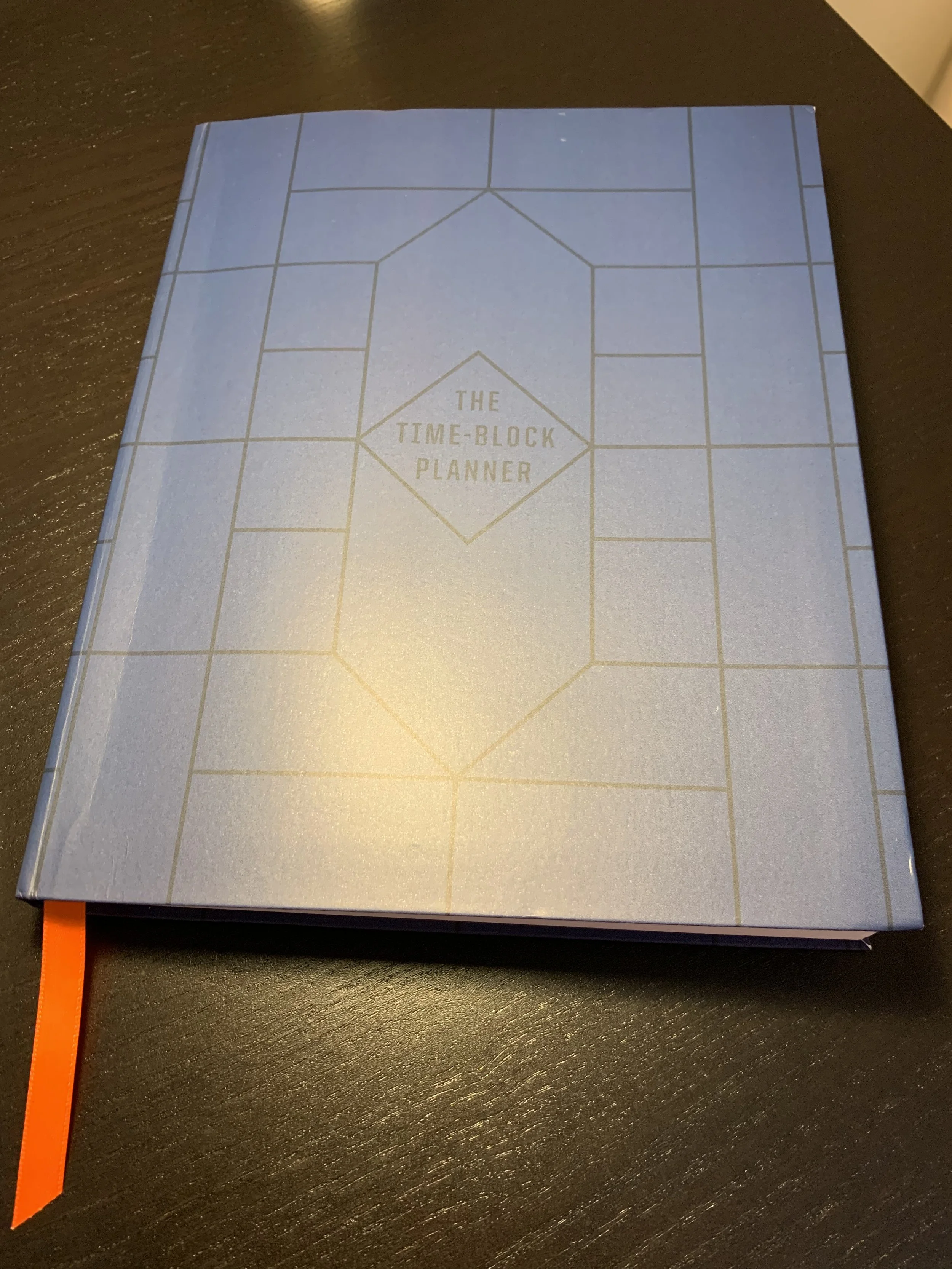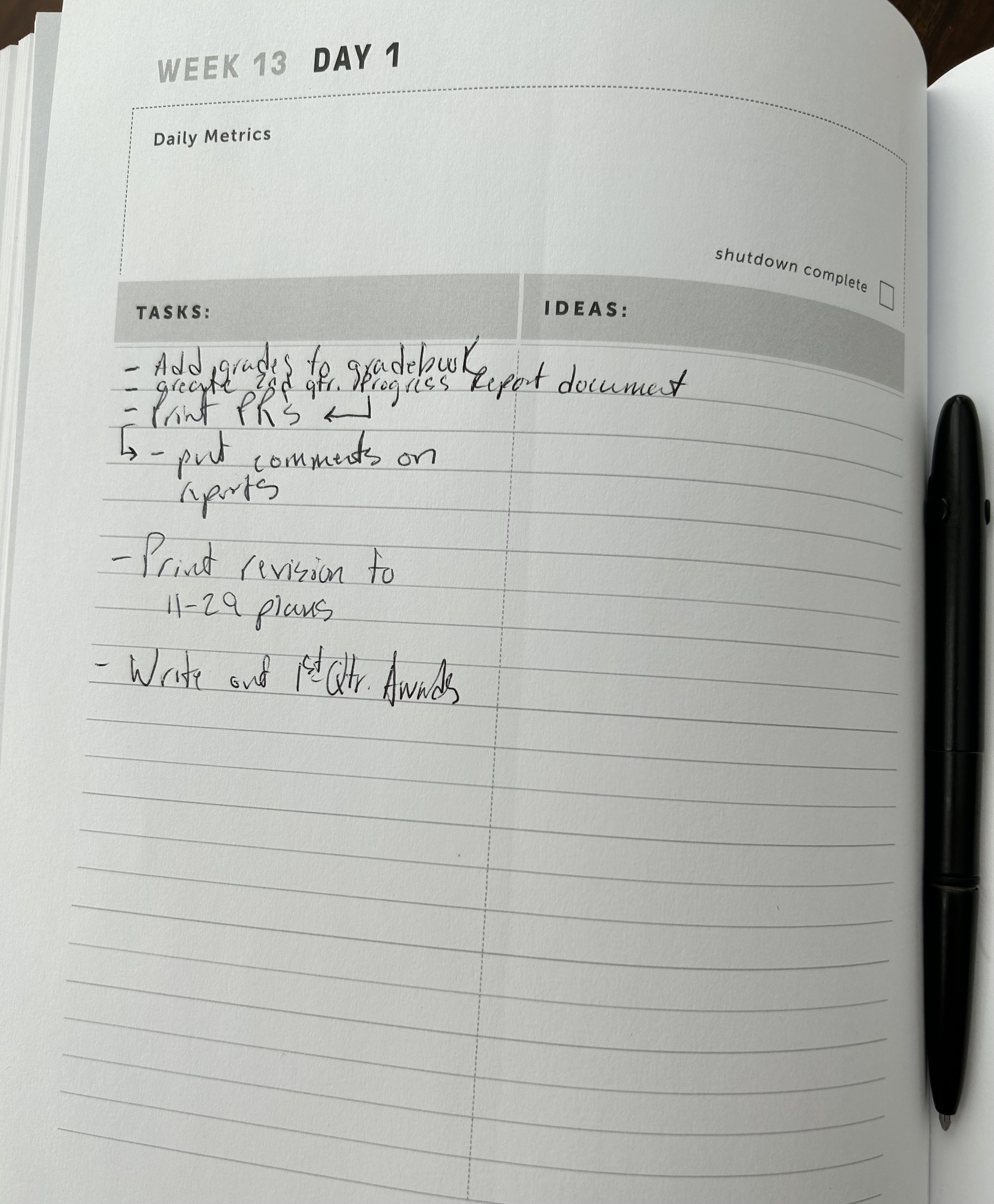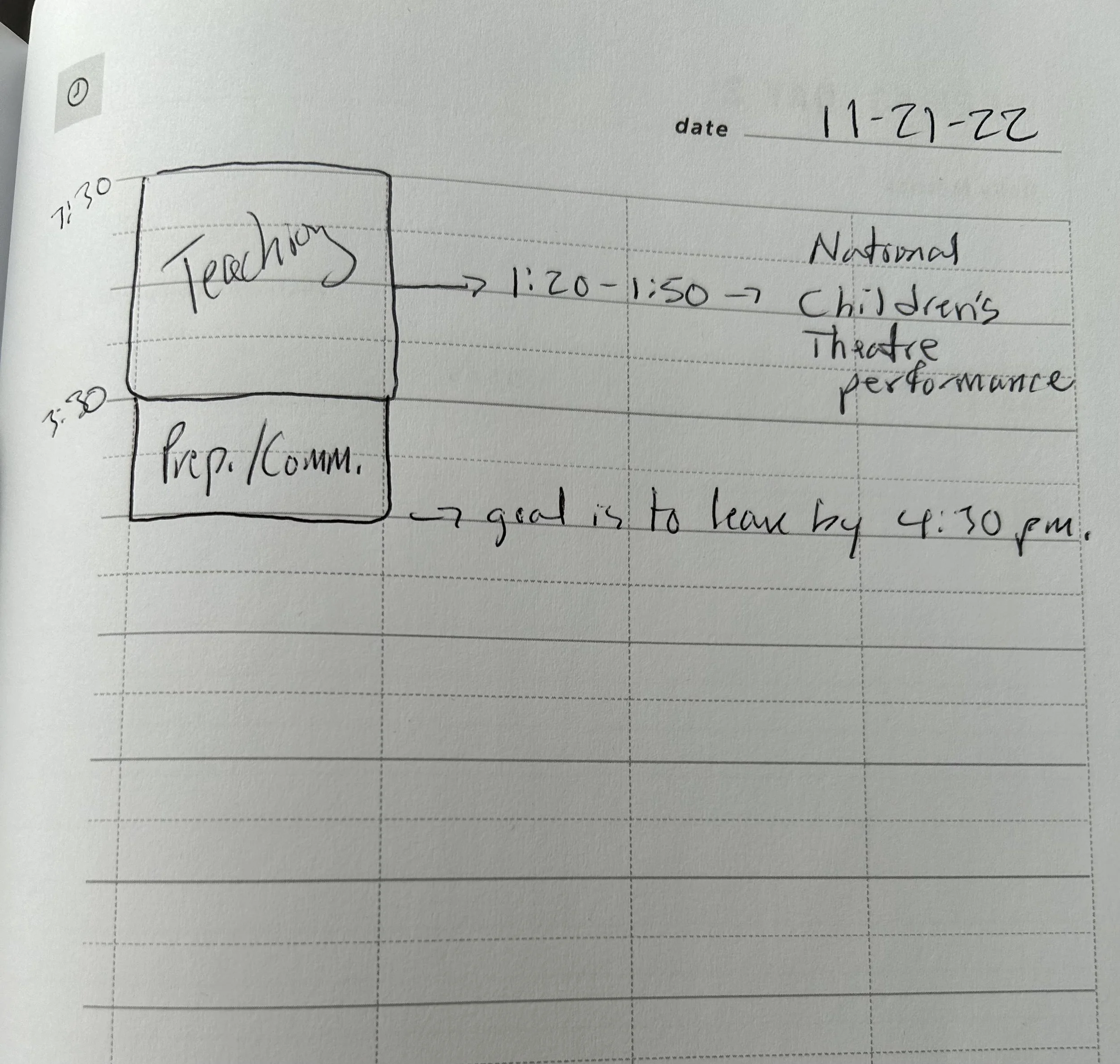13 WEEKS with the TIME BLOCK PLANNER
I cannot believe that it has been 13 weeks since I started using Cal Newport's Time Block Planner. In this blog post I will...
1. Share how I'm using the TBP currently and,
2. Talk about what I'm liking about the TBP
How I'm currently using the TBP
On the weekends, I use "The Week Ahead" pages to set up what is happening for the coming week. In the picture below you will note that I include the date that the upcoming week will start on followed by notes that are important to me.
The Week Ahead
Some of these notes come from a Weekly Update Google Document that our principal shares with us every Friday. Some of the notes come from things I know I have to do.
After I add notes to the "The Week Ahead" section I add tasks/notes to the relevant "Daily Planning Pages." In the picture below you will notice that I have added tasks to the first day of the week. Later in the day (before each day of the week, usually when I get home from school) I will add the headings for the "Daily Metrics" I plan on keeping. At the beginning of my experience with the TBP I only had 3 metrics. Since then I have added 5 more that, over the course of the 13 weeks, have come to be worth keeping track of daily.
Daily Planning Page
The next thing I do is go to the "Time Block" page and add the date along with the relevant blocks. As you can see in the picture below, a big chunk of my day is accounted for; teaching. Because such a big block is already accounted for I have decided not to use up too much space on the page. I did put in that we are having a short assembly, to the right of the block, as a reminder to myself. You will also see that I have placed a goal as to when I want to leave school. This is a new addition to my system as I am trying to balance work and home and currently feel that work gets way more out of me. If I stay longer I try not to beat myself up for it. Teaching is a very demanding job and I like to be fully prepared for the following day before I leave for home. I've also been trying to remember to write down when I leave; which could be a "Daily Metric" if I wanted it to be.
The TIme Block Page
What I'm liking about the TBP
One of the things I am liking most about using the TBP is the actual, physical act of handwriting tasks and notes into the planner as opposed to putting them into an app on my phone. It feels more intimate, if that makes sense. I used to be "eyeballs deep" into the OmniFocus app. While using the app, I found that I was spending more time on it just to say I was using it than really getting anything out of the experience. Also, during the COVID pandemic, I realized that I did not need such a sophisticated system. So, I started using the Reminders app. Don't get me wrong; the Reminders app is very robust and can get granualar. For me, I currently find that the Reminders app works best for a few recurring tasks that need to be completed daily and/or weekly. I "tick" those tasks off while going through my "Shutdown Complete" ritual (which I include in the margin above the "Daily Metrics" section of the "Daily Planning Pages,") just before leaving school.
Final Thoughts
I'm really glad I am using the TBP. 13 weeks in using this system I feel that I am...
- More forward thinking as a result of "The Week Ahead" pages
- More intentional as a result of the "Daily Planning Pages"
- More informed with the "Daily Metrics" I am keeping track of and,
- More focused and intentional within the time blocks I work in