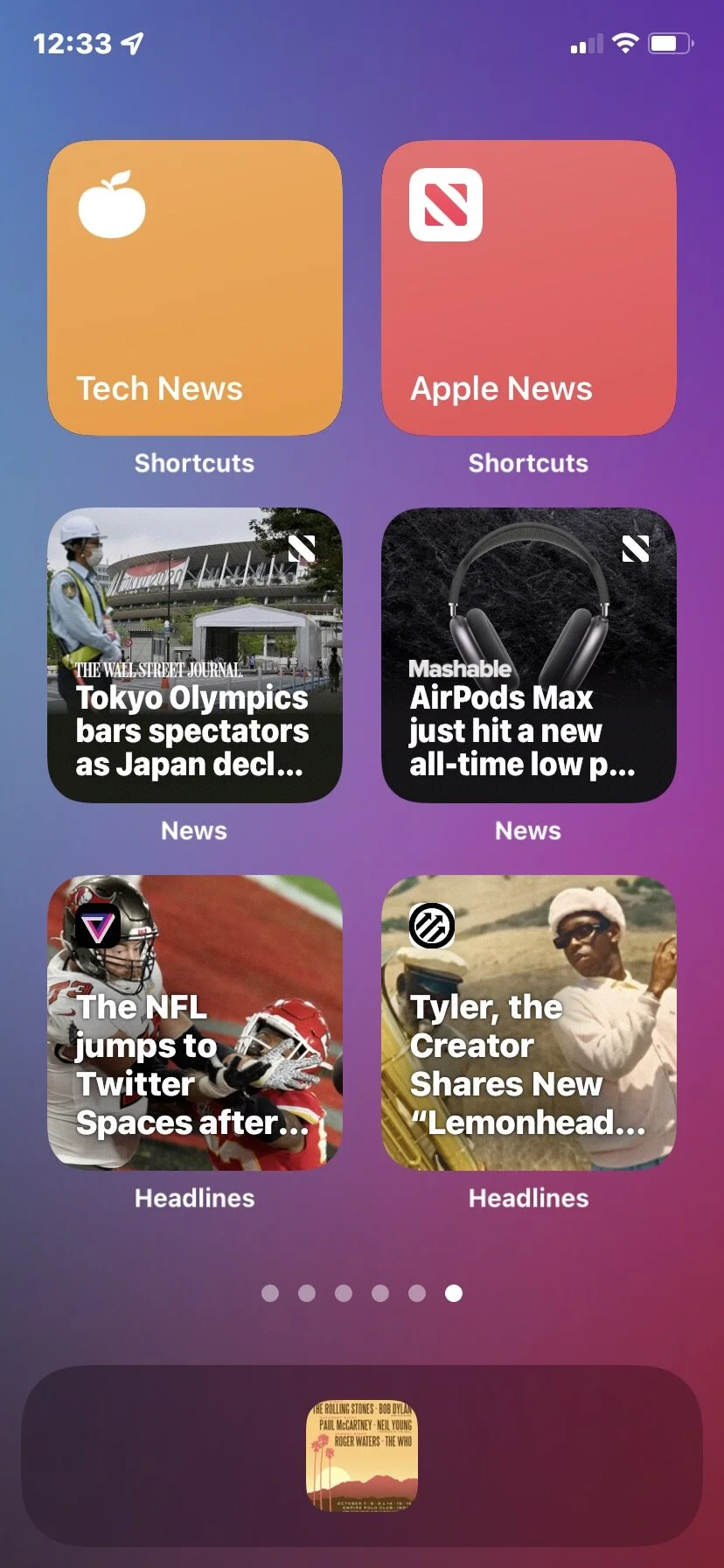Dedicated Home Screens across devices when in Focus Mode
A few days ago I created a Focus Mode and dedicated Home Screen for reading with my iPad Pro. Focus Modes sync with each device, meaning if I am on my iPad Pro in my Personal Focus Mode, that mode also is “working” on my iPhone XR.
I thought it might be interesting to think about what might happen if I created dedicated Home Screens for each of my devices for some of my Focus Modes. I decided to try this out with the most recent Focus Mode I created; the Personal Focus Mode which I am using when I want to do some light Internet reading.
To review, here is what the dedicated Home Screen looks like on my iPad Pro...
Personal Mode Home Screen on iPad Pro
Here is what the Home Screen looks like on my iPhone XR...
Personal Mode Home Screen on iPhone XR
Note: Each of these Home Screens is hidden when not in use, another very cool feature that Apple has provided us.
Let’s face, I’m not always going to be in the same place that my iPad Pro is. If I am, I may be too far away from the iPad Pro and/or only have my iPhone XR (which is always with me) by my side. Creating dedicated Home Screens for my Focus Modes on each device makes things even more seamless than only having them initiate on one device. That said, I do not see a need to create a dedicated Home Screen for every Focus Mode. For example, I do not see a need for my iPad Pro to have a dedicated Home Screen when I am in my Work Focus Mode; at least not right now.
I am having a great time thinking all of this out and experimenting. This morning, as I woke up, I started wondering; is there a way to leverage the concept of a dedicated Home Screen, on another device, while in a Focus Mode? I’m going to think more about that this weekend and share some ideas I have next week.