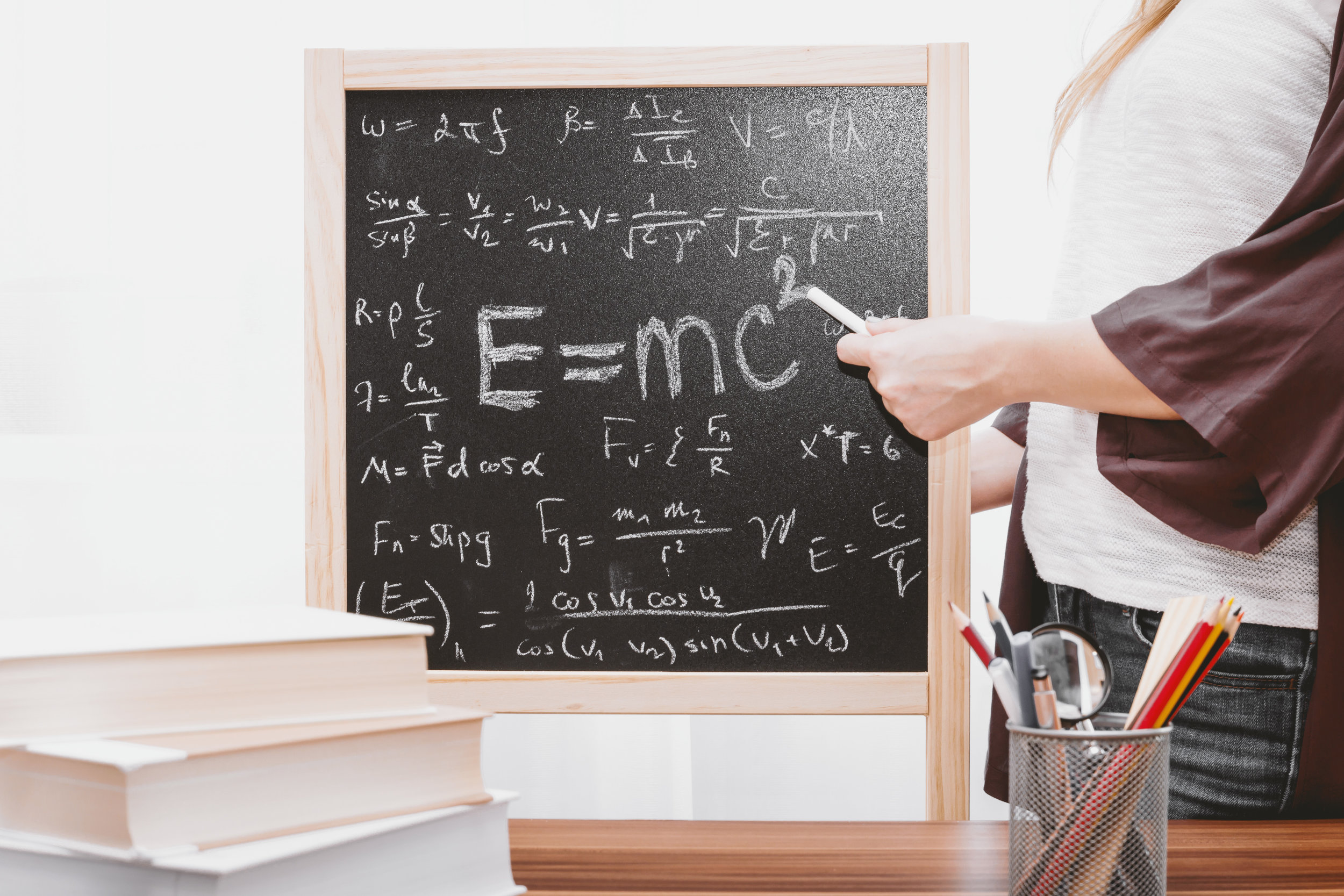Second Screen Lifestyle with the Cocopar Portable Monitor
Origin Story
Last week I had to go back to school to help support with the transition to in-school learning that my district is attempting to phase back in to. I’m still teaching my students remotely, from my empty classroom 2 days a week and working from home 3 days a week. One of the things I was a bit anxious about, with regards to going back to school was not being able to continue the multiscreen lifestyle that I have been cultivating since this past March. In a matter of weeks, as I’ve documented extensively on this blog, I went from just my iPad Pro or MacBook Pro to utilizing an external monitor to do my main work with students, MacBook Pro screen to Zoom with them, and; recently, my iPad Pro as a third screen. How would I go back to just using just my school laptop?
Why I got it?
After talking it over with my wife, we decided, that in order for me to continue to do the work of remote teaching at a level that I have become accustomed to, we needed to get me a second screen in the form of an external monitor. I wanted something big. I knew I wouldn’t be able to get something as big as the Samsung monitor I use at home; it had to be portable, something that would fit in say, a tech backpack (from Wenig…hint, hint…future blog post). We decided on the Cocopar 15.6 inch monitor.
What I like about it!
There is so much to like about this monitor…I’m not sure where to start so I guess I’ll start with something that comes with the monitor; the cover. The cover is pretty cool. It rests magnetically on the back of the monitor creating a triangular sort of fold when you set up on the surface you’ll be working on.
Side view of the Cocopar Portable Monitor with cover that doubles as a really nice stand.
Here’s another picture of it, straight on.
I like the angle that the monitor rests at.
The cover is also nice in that it protects the monitor, in the same way a smart cover protects an iPad Pro; nicely, when in say…a Wenig tech backpack. Another thing I like about it is its portability. Its dimensions, 13.9 inches, by 8.8 inches, by .2 inches (super thin), weighing in at 1.4 lbs, the Cocopar Portable Monitor fits nicely in the backpack I bought to consolidate all of my remote (from school) teaching. Connecting it to my school laptop and making it my second screen was a breeze! Two cables, HDMI to mini-HDMI and USB-C to Power, turn it on, and you’re all set! The marquee features are the size of the screen, 15.6 inches and how amazing all 15.6 inches of that display is! I have not touched the settings at all since taking it out of the box. I’m sure there are other features I should be checking out but I am here to report that out of the box…it looks amazing and performs like a champ! Here’s a picture of it, “in the wild.”
Cocopar “in the wild.” I love it!
How it’s helping?
The Cocopar monitor allows me to have the largest, portable screen, in my classroom that I’ve dedicated to the Internet tabs I use throughout the day while teaching my students. Having this monitor allows me the opportunity to dedicate my laptop screen solely to “Zooming” with my students. I could not be happier!