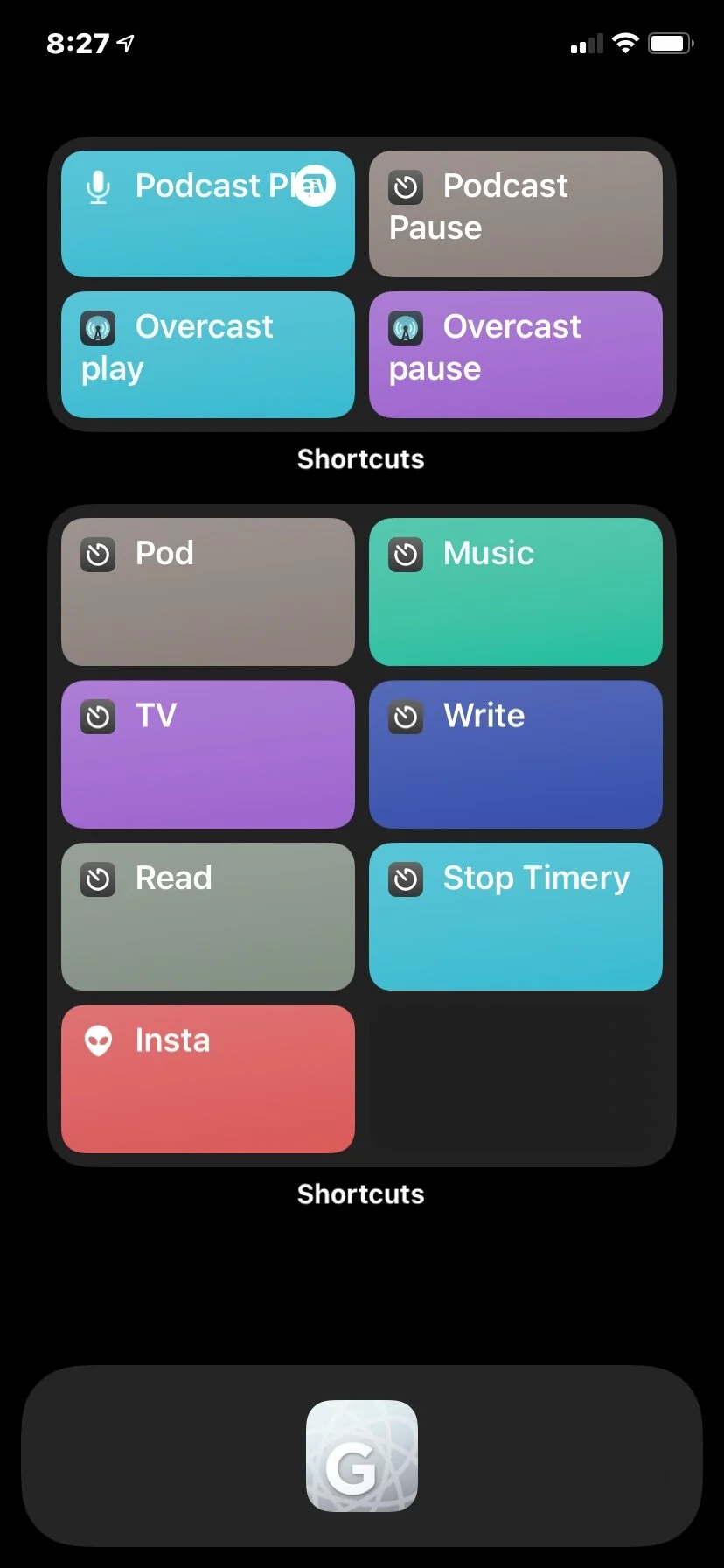iOS 14 Public Beta: My initial thoughts
Along with my “normal” Friday post I wanted to write something extra this week. That “something extra” involves something else I never thought I would have the nerve to do…install the public beta of Apple’s iOS onto my iPhone XR. That’s just what I did yesterday afternoon. I’ve been playing around with a few things since then and wanted to write down my initial thoughts about each.
Folders for Shortcuts
This is something users of this feature have wanted for a long time and we finally have it! Mind you, I do not have a lot of Shortcuts. However, that did not stop me from geeking out and creating folders as soon as the beta installed on my phone. Something really interesting happened as I began to think about creating folders. I realized that even though I don’t have many of them…my Shortcuts did in fact seem ripe for categorization. Here’s a pic of what I have so far…
Folders for Shortcuts
So…what you see here is a pic that breaks down how many Shortcuts I have (34), how many of them are available via the Apple Watch (yes…I plan on installing the beta when it is made available to the public), and a list of my current folders with the number of Shortcuts in each folder. The user is also allowed to use a symbol to “mark” the folder. I wonder if we will be allowed to use other symbols to personalize these folders in the future? That would be cool. For now…I’m happy to have the options. If you look carefully at the names I gave some of my folders you’ll notice that 2 of them are named after apps; Omnifocus and Timery respectively. I did that for a reason which relates to the second thing I’m playing around with.
Widgets and Widget Stacks on the Homescreen
The first thing I did when the beta installed was figure out how to get rid of the 4 folders I had on my Homescreen. iOS 14 allows the user to personalize Homescreens. This can be done in a variety of ways. The path I have taken…based on my use of the phone…is to get rid of app folders and to replace them with widgets. Not just any old widgets mind you. Because iOS 14’s widgets are…for now…not going to be interactive…I decided to go “All Shortcuts.” Meaning…I created widgets based on the folders I created in Shortcuts. Here’s a pic…
Widget Stacks
After creating the widgets, I figured out how to stack them so as to save space on the Homescreen. What you see here is a “short stack” and a “big stack” of Shortcuts I use on a daily basis. The top stack has Shortcuts I use related to podcasts I listen to. Behind that stack is another stack that has Shortcuts I use with the Drafts app and the Fantastical app. Behind that are health related Shortcuts. The “big stack” shows 6 timers I can activate via the Timery app. Behind that set are 6 Shortcuts I use via the Omnifocus app. Everything else I need to access is waiting for me either through search, by swiping down on the Homescreen or swiping right to the new App Library.
Moving forward
If it’s not obvious, I’m “over the moon” with being able to try these things out! I’ve been listening to my “podcast heroes” talk about beta testing iOS for years. Every summer, they get on the “beta train” and I have sat at the station “watching them” head off on the coolest of journeys. Not this year! I decided to “jump on” and have some fun with them. There are other aspects of the beta that I am eager to test. One is looking at some of the cool things that are now possible with Messages. I’m also looking forward to integrating the phone beta and the watch beta. As of this writing, the watch beta is not available to the public yet. When I have some new things to say about iOS 14, I will be writing about it here!