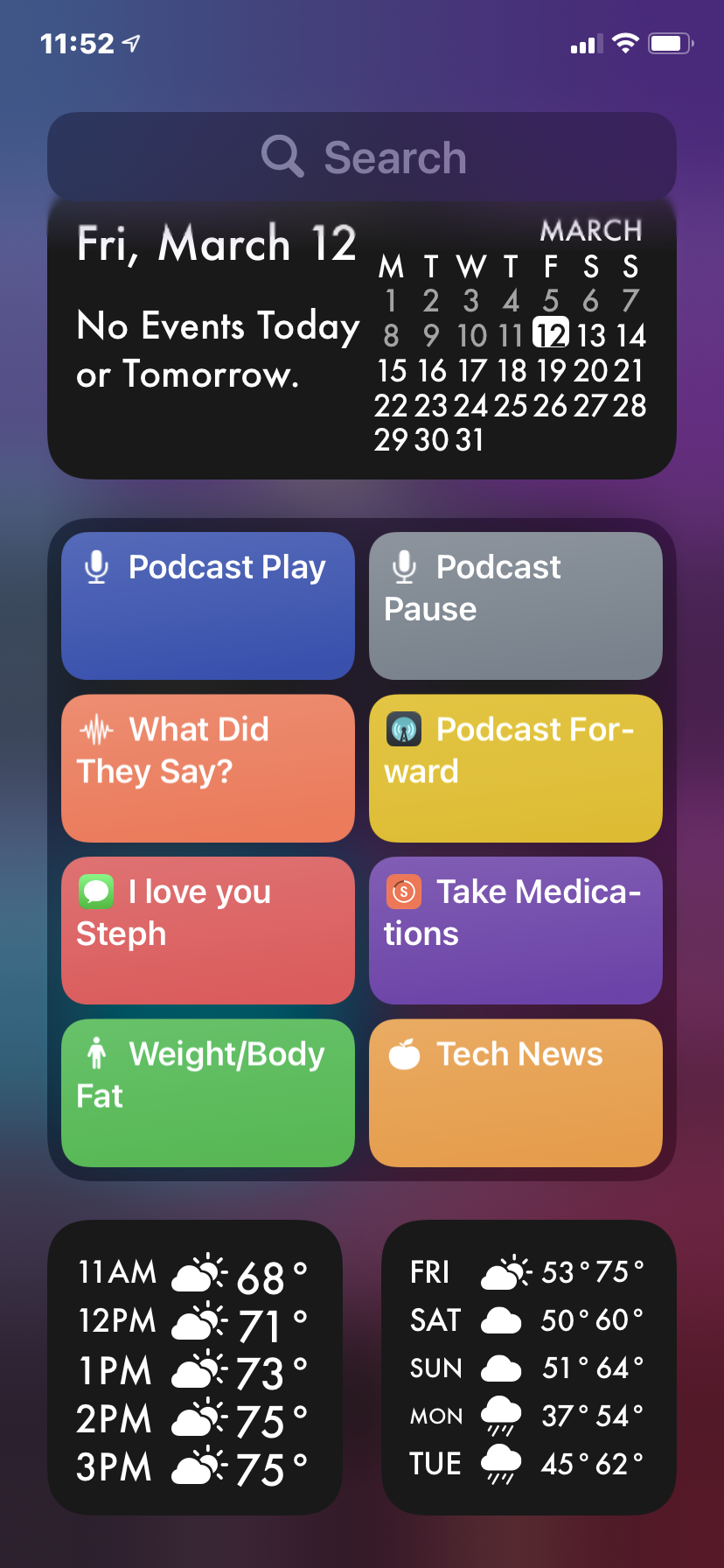Spring Cleaning: My attempt to clean up what’s going on on my Home Screen(s) and Today Screen
This past week I spent some time doing a little Spring cleaning…on my iPhone XR that is. Inspired by a conversation I heard on the MacStories Unwind podcast between the hosts John Voorhees and Federico Viticci, I decided to take a look at what was/not happening on my iPhone XR. In today’s blog post I will cover some decisions I made regarding that Spring cleaning session I gave myself permission to indulge in.
Prior to the clean up…
I had 2 sets of 4 Shortcuts in a medium sized widget, in a stack at the top of my main home screen. To activate, I would scroll to each widget. Also found in that stack were two inspirational quotes that I created with the Widgeridoo app. To round out that stack I had a widget for Omnifocus and two Timery widgets; Time Tracked for the week as well as a widget for Saved Timers. Finally, I had a widget for a sleep tracking app, AutoSleep. That’s 7 medium widgets in the stack. Looking back at these words, that most certainly seems like a lot; warranting some clean up.
On the Today Screen I had a medium Widgetsmith widget that had the day/date along with a really nice picture of my wife embedded over that data. I also had a medium Widgetsmith calendar with upcoming events and two small Widgetsmith weather widgets; one to show me an hourly update on temperature and one for the weekly forecast. Listening to and reading Federico’s Club MacStories (you should really think about subscribing if you already haven’t) piece about what he’s been doing with his home screen motivated me to spend some time looking at what I’d created over time, who I thought I was going to be and most importantly, who I am currently. As you will see, the result of my cleaning process led to some things staying, some things changing, and some things were just; cleaned up.
The clean up and move around…
The first thing I did was clean up that very busy, medium sized widget stack located at the top of the main home screen. I deleted the Omnifocus and AutoSleep widgets (I wasn’t really using them) and decided that I only wanted one of the inspirational quotes so the other one was deleted too. I also decided that I wanted to see the day/date as well as the picture of my wife, for further inspiration. Trust me when I say, she’s beautiful; on the main home screen. That led me to delete the medium sized Widgetsmith widget with the day/date and picture of my wife from the Today Screen. The result, using the Widgeridoo app, is one, medium sized widget shown here.
Trust me…I’m a lucky guy!!
Next, I moved my Shortcuts from the Home Screen to the Today Screen changing it from 2 medium sized widgets to one large widget that has all 8 of my most used Shortcuts. I also created a large Timery Saved Timers widget and stacked it with the Shortcuts widget. Finally, I created a large Timery Time Tracked widget and added it to this new, minimal 3, large sized widget stack. Here’s a picture of that whole Today Screen. Notice that I kept the calendar and weather widgets. <—insert pic
I’m getting a lot of use out of this set up.
What I’m thinking now…
An unintended consequence of moving things to my Today Screen affords me the opportunity to just swipe to start Shortcuts and timers without having to open the phone. I like that and am getting more and more used to that each day as I build muscle memory. Another thing I’m liking is that this new arrangement better represents who I am currently.
If you haven’t thought about a Spring cleaning of your Home Screen and Today Screen I strongly encourage you to do so. It was very contemplative for me and I am of the opinion that it could be for you as well!