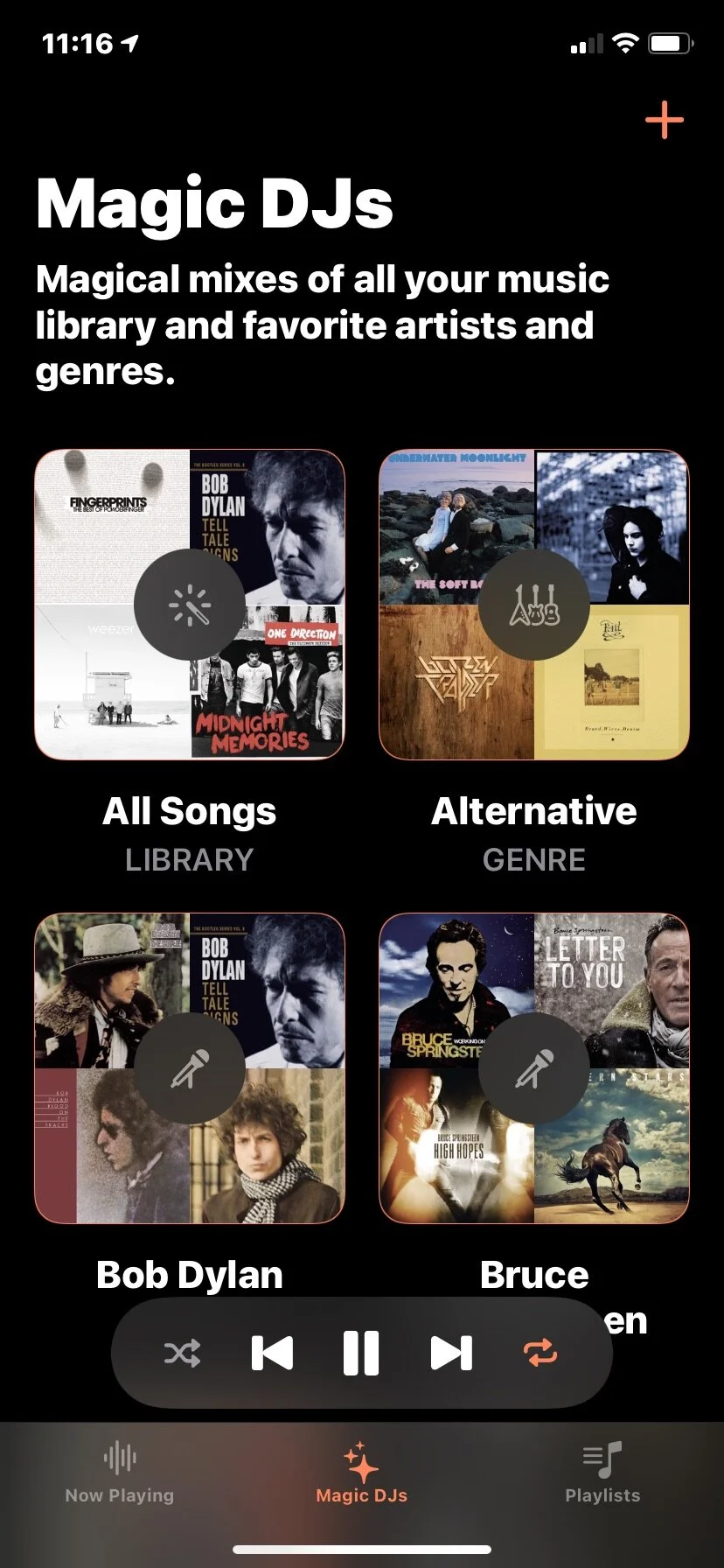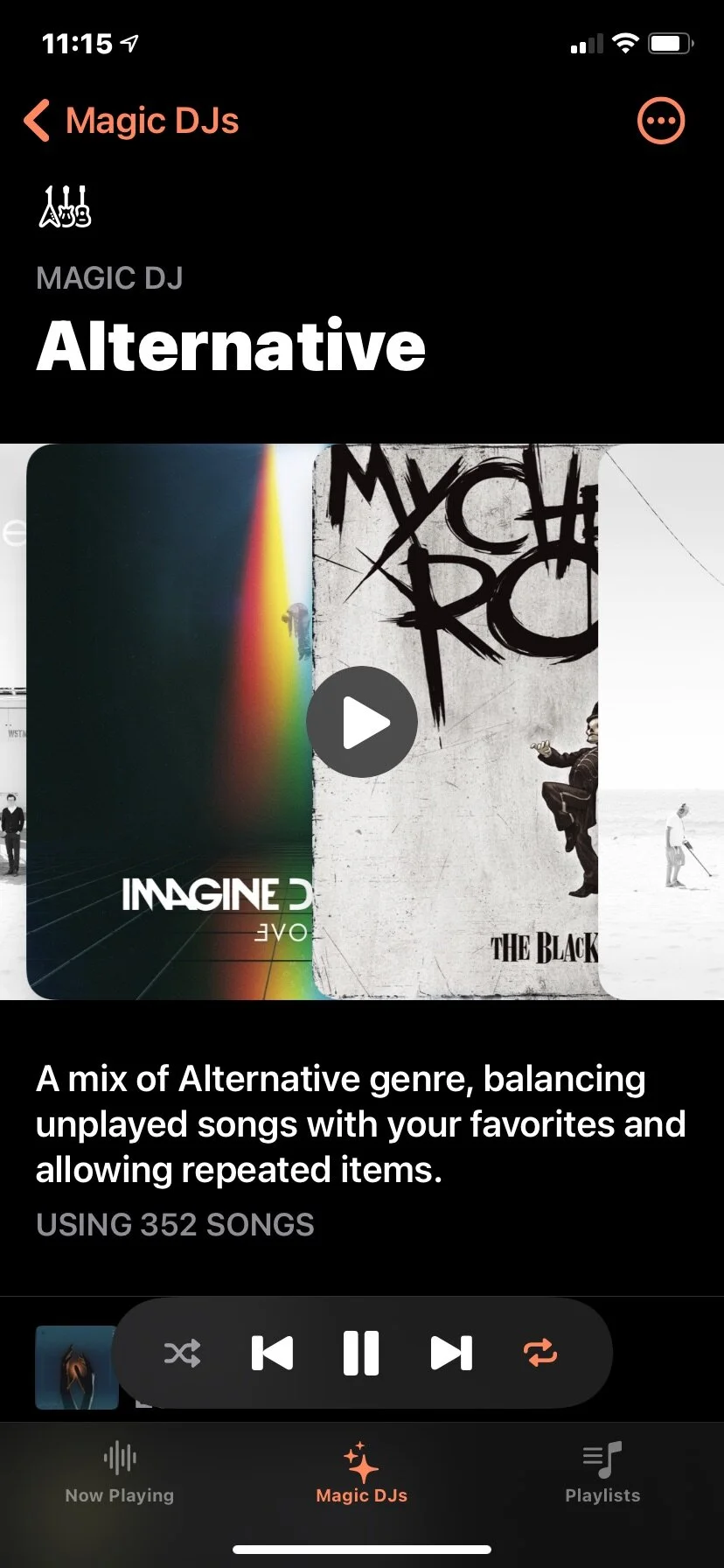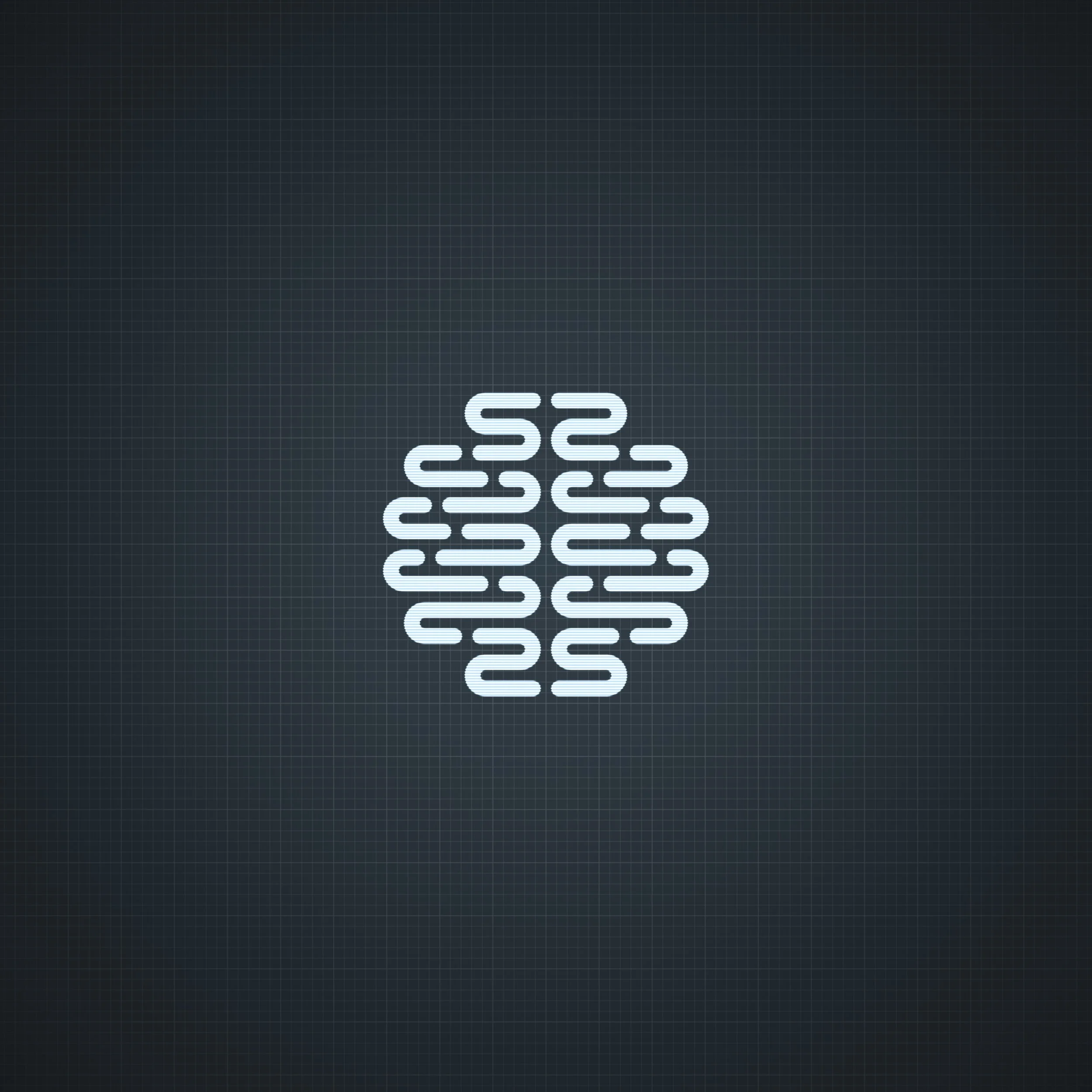Next: Magic DJ Mixes
In my ongoing quest to bring more music into my life, I recently stumbled upon an interesting app. While reading 9 to 5 Mac I saw a brief review of the music app Next. As I read the review I thought to myself, “This looks like it might be something fun to experiment with.”
In this post I will share...
1. What it does...
2. Its High Configurability…
3. What I like about it...
4. What I’d like to see in future versions...
What it does...
Put simply, this app integrates with your music library to create “Magic DJs,” a mix of music the app has found in your library. The app also creates artist specific and genre specific playlists you can listen to. This blog post will focus on the “Magic DJs” feature of the app. To start, this pic shows what you would see when you “press” the “Magic DJs” icon at the bottom of the screen.
Magical Mixes are a great way of gaining access to the music you love!
I learned some interesting things about what’s possible while on this screen through experimentation. If you long press any of the “Magical Mixes” you will be presented with two options, play or delete. The only mix you cannot delete is the “All Songs” mix.
Highly Configurable...
When you “press” one of the “Magic DJ’s” you are presented with a screen that looks like this.
It’s interesting to see how many songs the Next app uses to create its “Magic!”
In this case, the genre is shown with some album cover art. A brief description of what to expect in this mix is written below the album cover art. The “Magic DJ’s” are highly configurable. Meaning, if you “press” the circle in the top right corner, a dropdown is presented, as seen in this pic.
There are some really interesting options “under” the “Magic DJ Options.” Keep reading…
When you “press” “Magic DJ Options” you are taken to another screen that looks like this…
“Magic DJ Options”
Here you will be able to tailor the “Magic DJ” mix to your liking. Right now I’m trying the “Balanced” setting across all of my mixes due to the fact that I’m interested in hearing just that; a balance of the artist’s work. I am also “allowing” repeated songs which is very cool if you listen to artists that have different versions of songs you enjoy and/or live versions of songs.
Once you get a “Magic DJ” mix going the Now Playing screen will look like this…
“Now Playing”
A nice image of the album cover art with the title of the current song, artist, and album title displayed…pretty standard stuff.
What I like about Next...
The main thing I am liking about this app is that it does a lot of the “leg work” for me when it comes to curating the music I love, from the artists I love, in one place. I know that other apps or streaming services may have similar features within their ecosystem. The modularity of Next provides the user the opportunity to step out of their preferred ecosystem(s) which I find very mindful. The “Magic DJ Options” I mention above is a feature that I want to explore moving forward. Knowing that I can “Rediscover Songs” from my favorite artists or “Prioritize Favorites” which will create entirely new mixes is very exciting, in the nerdiest of ways, to someone that loves listening to music!
What I’d like to see in future versions...
Next has a few widget options currently. The one I would like to use currently provides the user with a small, medium or large widget that allows quick access to “Magic DJs,” playlists, and genres that are either “most played” or “recently played.” I’d love to see an option that would allow the user to just pick the “Magic DJ,” playlist, or genre without the filter of “most played” or “recently played” determining what shows up in the widget. It’s going to be fun watching how this app grows and develops over time!