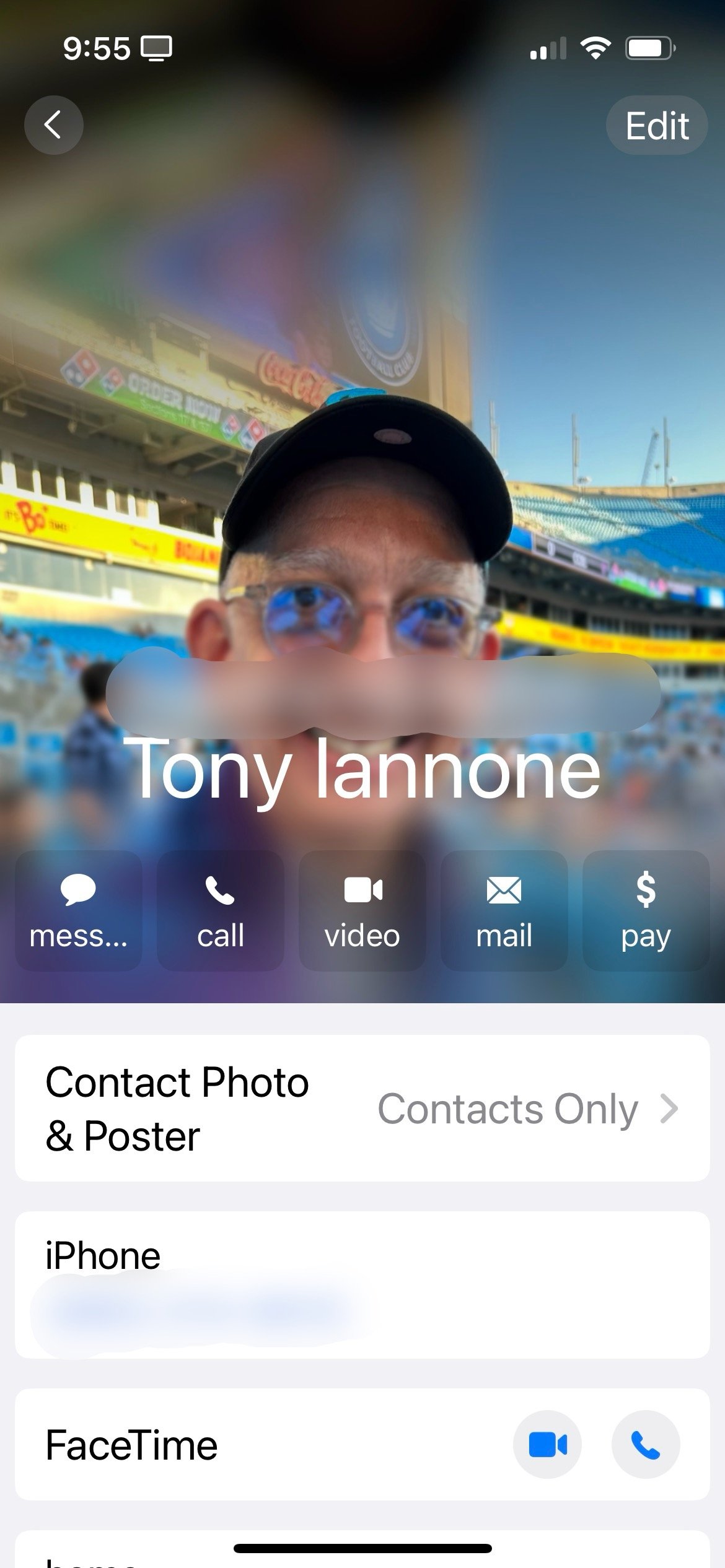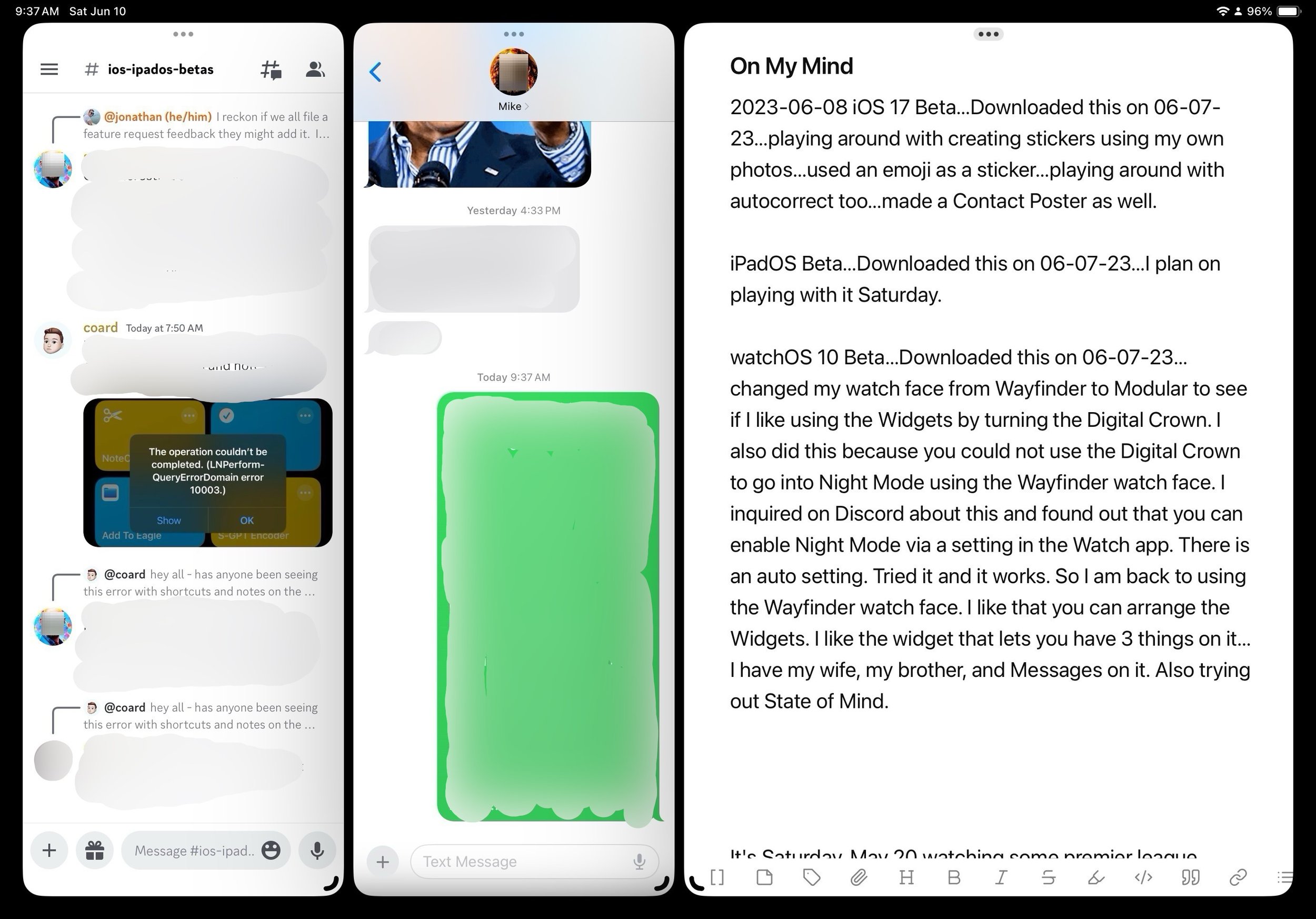BETA Season is here!
I downloaded the developer betas for iphone, ipad, and my beloved Apple Watch Ultra this week. I’ve been playing around with the iOS 17 beta, and the watchOS 10 beta since June 7th. I’m playing around with the iPadOS 17 beta for the first time as I write this post. Here are some early impressions…
iOS 17 Beta…
One of the first things I did was update what Apple is calling a Contact Poster. I changed my photo from my Memoji to a picture of me at a soccer match. Here’s what it looks like…
Me at peak happiness!
Next, I started playing around with the new Stickers feature that allows you to make a sticker out of any photo in your Photos Library. I’ve only made one, it’s the same picture of me at the soccer match. I’m using it with my wife to show her how happy I am because in that pic I am at peak happiness!
The Messages app gets “a lot of run” on my iphone so I’m giving the new Auto Correct features a workout. I really think this is a great addition to the Messages app and feel that it will only get better over time and usage.
watchOS 10 Beta…
The first thing I noticed after downloading this beta was that the Night Mode feature on the Wayfinder watch face (Apple Watch Ultra only) can no longer be activated via scrolling up on the Digital Crown as this is now dedicated to revealing widgets (which I will address shortly) on the Apple Watch. So, I went to the extreme (as I do) and switched to the Modular watch face. That lasted a day as I inquired into the issue in a Discord community I belong to. It wasn’t long until 2 people wrote back with directions for how to enable this feature. All you have to do is go to the Wayfinder watch face in the Apple Watch app, go to the Night Mode feature and select Auto if you want it to come on automatically. It works like a charm 100% of the time (which makes me smile each time it switches) so I have brought back my favorite watch face on my beloved Apple Watch Ultra!!
I’m dabbling with widgets on the Apple Watch right now as there are, in my opinion, not a lot of choices yet. I’m currently using a Shortcut widget, the Activity widget, a Timery widget, and the widget within a widget that allows you do have up to 3 actions within it. The only “paper cut” I am experiencing with the widgets is that I cannot delete the “How to view Widgets” widget. I wish there was a way to manage the widgets on the Watch app itself. Maybe that will come later in the summer. UPDATE: I restarted the watch, as directed by another member of a Discord community, and…goodbye to that paper cut!
Another cool thing I’m trying out is the State of Mind feature within the Mindfulness app. It allows you to check in with yourself and track how you are feeling either “in the moment” or “overall for the day.” I already track my mood in another app but am excited to see what this native feature does for me as I continue to add data to it.
iPadOS 17 Beta…
I am writing this blog post on my 2021 M1 11 Inch iPad Pro. A lot has been said about the short comings related to last year’s release of Stage Manager. I’m not as much as a power user of it as some but I must say, it is very cool that Apple listened to those power users and has given those of us that use it the ability to do much more with regards to re-sizing and placement of apps on our screens. I’ve only been playing around with the revised version of Stage Manager for a few hours but here is a layout that I thought might be fun to use while I’m writing. I’ve created a 3 column set up where Discord is on the far left, Messages is in the middle, and Obsidian is on the far right. As I type this I am already considering moving Obsidian into the middle with Discord on the left and Messages on the right.
I’ve already changed this; putting Obsidian in the middle.
I’m super excited to be playing around with these betas earlier this year than in year’s past. With summer break just starting for me I look forward to writing more about these betas, how I’m using them, and how they are helping me; Cultivate Mental Silence!