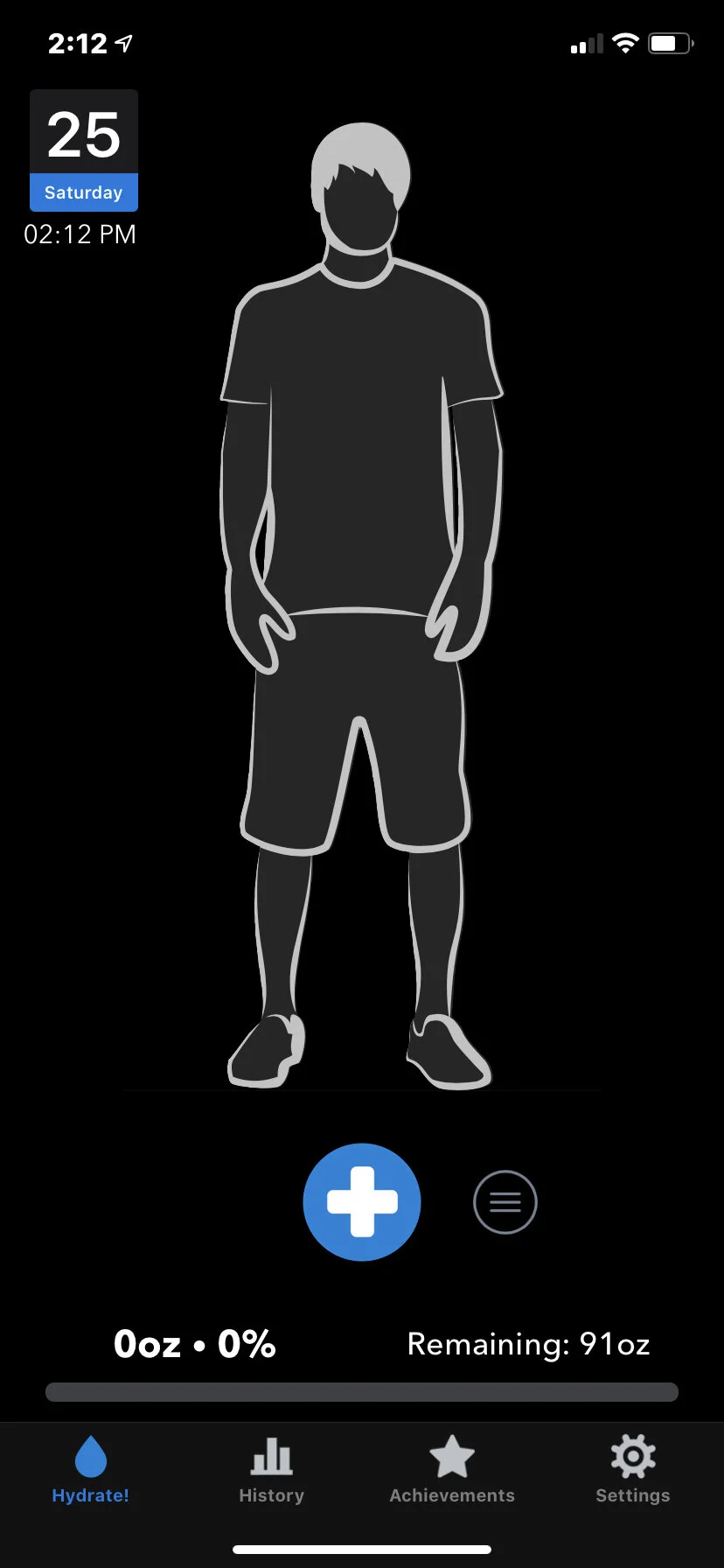In this post I want to talk a little bit about tracking your water intake. The app I’m using is called WaterMinder. Like sleep tracking, if you are not currently tracking your water intake...you may want to consider it.
Why do you ask is it necessary to track your water intake? There are a lot of reasons ranging from assisting with weight-loss to improving your mood. Readers of this blog know that I am all about cultivating mental silence so when I found out that getting the right amount of water daily might improve my mood...I got really interested! There really is only one app to consider when thinking about tracking your water intake and that app is WaterMinder. You can track more than just water with this app but for me...I just want to know about water.
Here is a picture of what you see when you open the app up...
What you see here is an outline of a human...gender is based on the information you enter into the app. In the top left corner you’ll see today’s date and the time you have opened the app. Next comes to the main part of the screen, the human. And...as you add water throughout the day, the human, like a glass of water, fills from the bottom up. The “+” sign provides quick access to amounts that you drink on a regular basis. Press the “hamburger” menu and you open up a selection of liquids that can be entered along with a sliding bar to input the amount. Under each of these buttons you will find the amount of water in ounces (on the left) that you’ve taken in today along with the remaining amount you have left to reach your goal. Under the grey bar (which “fills” from left to right according to your water intake) there are 4 icons, one for Hydrate, History, Achievements, and Settings.
Hydrate...this is literally the screen you are on when the app opens...see above.
History...this takes you to a screen where you can catch up on entries if you did not put them in in real time. You can also look at Day, Week, Month, and Year views of your water intake. I don’t spend a lot of time on this screen unless I am putting in data from earlier in the day but it is packed with great information.
Achievements...this screen shows awards you’ve...well...achieved along with others that you can strive for. Again...I’m not spending a lot of time here but if you are into gamifying your water intake...this is the screen for you.
Settings...this is the nuts and bolts screen. This is where you put your personal stats in like gender, weight, activity level, etc. You can set reminders from this screen, play around with the appearance of the app, access shortcuts and a lot more so “go crazy” and spend some time on this screen to personalize your experience if and when you choose to start tracking your water intake.
How has this app helped me? When I first tried out this app I thought it would be cool to track all of the liquid I was taking in daily. That lasted for a while. Then…one day…I thought…why do I need to know all of this? Is it that important to know that I drank 4 ounces of carrot orange juice on “x” day? I decided…no. What I did decide was that I only wanted to know how much water I was taking in daily. Simplify. Since then…I have been happier. Am I getting my required amount daily…not always. On days I do not get enough water in I feel it…physically and emotionally. I'm grumpy... fatigued. The days I do get the right amount of water “in” I do feel better physically and my mood/mind is in a better place…not perfect…not unicorns and rainbow happy…just in a better place.
Recently I've put the WaterMinder apps complication back on to my Apple Watch and reactivated reminders throughout the day. This is my attempt to be more mindful of getting enough water “in” throughout the day.
So... consider tracking your water intake and if you... consider using WaterMinder. My next post will look at the third app I noticed I am using and is in the Top Charts of the App Store...HeartWatch.